Preparing for the SQL Interview
By Matt Bass · January 14, 2022 ·TUTORIALWhen applying to be a data engineer at a big company, you will likely need to pass a SQL test. I’d like to take what I’ve learned and share it with prospective candidates. If you feel stuck on a question you can cycle through this list in your mind to find ideas on how to proceed.
You should already know some basic SQL. If you don’t there are a lot of high quality tutorials out there. I took the SQL tutorial on codeacademy ages ago, and I thought it was pretty good.
General tips
You should use PostgreSQL (PG) to practice for your interview. PG is an open source database with a very robust feature set. Also, it is the only SQL dialect supported on Coderpad. Coderpad is used by several large companies e.g. Google, Meta, Amazon.
It is easy to spin up your own PG instance using docker or installing directly to your machine via homebrew or apt. It mostly uses standard SQL, the universal core spec of the SQL programming language. It also has support for analytical functions which are important for more difficult questions.
It’s good to know some basics about query optimization in PG. For example, you should know that common table expressions (CTEs) are implemented as temporary tables. This is an easy way to get a performance boost by using intermediate tables.
The Problem
Let’s use a leetcode problem as an example. Take some time to try and solve this on your own.
The question is to find the cancellation rate for each day between 2013-10-01 and 2013-10-03, but only counting trips when the driver and the user are not banned. Here is the schema from the linked problem for reference.
Trips
+-------------+----------+
| Column Name | Type |
+-------------+----------+
| id | int |
| client_id | int |
| driver_id | int |
| city_id | int |
| status | enum |
| request_at | date |
+-------------+----------+
id is the primary key for this table.
The table holds all taxi trips. Each trip has a unique id, while client_id and driver_id are foreign keys to the users_id at the Users table.
Status is an ENUM type of ('completed', 'cancelled_by_driver', 'cancelled_by_client').
Users
+-------------+----------+
| Column Name | Type |
+-------------+----------+
| user_id | int |
| banned | enum |
| role | enum |
+-------------+----------+
user_id is the primary key for this table.
The table holds all users. Each user has a unique user_id, and role is an ENUM type of ('client', 'driver', 'partner').
banned is an ENUM type of ('Yes', 'No').This problem has been copied from LeetCode for educational purposes only. This website is not monetized in any form.
Avoid Many-to-Many Joins
Writing SQL is really all about normalization. Every table needs to have a column or set of columns that makes a record unique. Without this we would have no way to know if duplicates exist.
Duplicates can easily be introduced by accident through a many-to-many join. A many-to-many join will take the cartesian product between the two sets, quickly multiplying the size of the result set.
When you perform a join between two tables using a column that is not normalized, the resulting set will contain duplicates. As an initial step you’ll need to normalize your data before performing the joins using CTEs. This is basically true for every SQL question I encountered.
Let’s take a look at the example problem. A naive approach would be to do a self-join on the trips table joining on the request_at column. Doing so would result in a many-to-many join as several records in the table can have the same request_at.
To answer this question we will need to create two CTEs: one for the number of canceled trips, and another for the total trips. These CTEs will need to be normalized first before you can join them together.
WITH canceled AS (
SELECT t.request_at, count(*) `cancelled_count`
FROM Trips t
INNER JOIN Users c ON t.client_id = c.users_id
INNER JOIN Users d ON t.driver_id = d.users_id
WHERE c.banned = 'No' AND d.banned = 'No' AND t.status IN (2,3)
GROUP BY t.request_at
), total_trips AS (
SELECT t.request_at, count(*) `total_count`
FROM Trips t
INNER JOIN Users c ON t.client_id = c.user_id
INNER JOIN Users d ON t.driver_id = d.user_id
WHERE c.banned = 'No' AND d.banned = 'No'
GROUP BY t.request_at
)Here is an example on how to create two CTEs to normalize on the request_at column. Now we can join these two CTEs together with a a one-to-one join.
Know how to handle NULLs
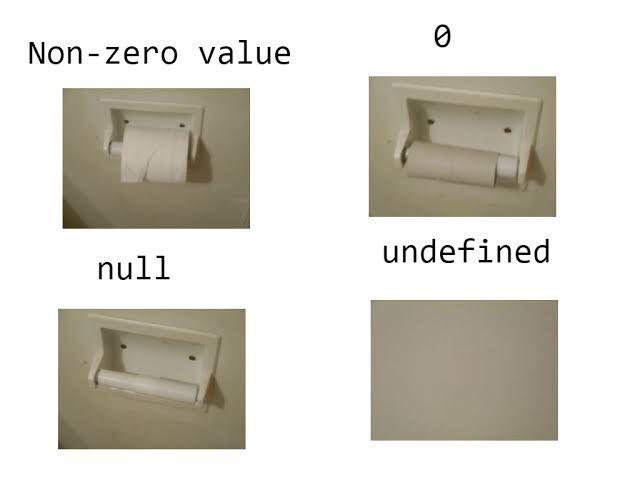
Anyone who has worked with SQL knows that NULL is a tricky concept. I was frequently asked to demonstrate that I understand how to handle null values appropriately in my interviews.
When comparing NULL you need to use the IS operator because NULL is a singleton (NULL is NULL returns true). NULL is not equal to NULL (NULL = NULL would return false). When you do arithmetic with a number and a NULL then you will get a NULL result since they are not comparable. For this reason, you must use the IFNULL function to convert NULL into zero before using it in arithmetic.
At the same time you have to avoid divide by zero errors. If you try to divide by zero that will throw an error. If you divide by NULL that will make the result NULL, which is what we want.
Here we look at how we will calculate the cancellation rate based on the two CTEs above.
SELECT
tt.request_at AS `Day`,
ROUND(
IFNULL(c.cancelled_count,0) /
IF(tt.total_count=0,NULL,tt.total_count),
2) AS `Cancellation Rate`
FROM
total_trips tt
LEFT OUTER JOIN canceled c ON tt.request_at = c.request_at
WHERE tt.request_at >="2013-10-01" AND tt.request_at <= "2013-10-03";When you are performing an outer join, we can expect to see some null values in our result set. In this query the cancelled_count or the total_count could be null. By wrapping them in an IFNULL statement and setting them to 0, we avoid having our ratios converted to NULL inapropriately.
Let’s say we want to join between the trips and users table. But there are users in the trips table that are not in the users table, as well as the converse. We don’t want to have user_id columns in our result set as that will make downstream processing more complicated. So what we can do is use a COALESCE statement so we can find the first non-null values across both columns. The COALESCE function can take many arguments so this can be done across multiple columns.
SELECT DISTINCT COALESCE(users.user_id, trips.client_id)
FROM trips
FULL OUTER JOIN users
ON trips.client_id = users.user_idKnow how to use Having with Group By
This is an easy one so be sure to know it. A common followup question for a query involving a GROUP BY is to ask a question that requires adding a HAVING clause. Let’s say we modify our problem to return the cancellation rate only for days that have more than X canceled trips. To do this we could add a HAVING clause to filter out days with less than X canceled trips.
WITH canceled AS (
SELECT t.request_at, count(*) `cancelled_count`
FROM
Trips t
INNER JOIN Users c ON t.client_id = c.users_id
INNER JOIN Users d ON t.driver_id = d.users_id
WHERE c.banned = 'No' AND d.banned = 'No' AND t.status IN (2,3)
GROUP BY t.request_at
HAVING COUNT(*) > 10000
)How to use Row Number to get the Kth Item
Whenever you see them asking for the kth ordered item, you should instantly think of ROW_NUMBER. Similarly you may need to use Rank, but this is less common because it is harder to use. With Rank you can end up having multiple rows with the same ranking and that makes the code more complex.
If you learn only one analytical function, make it this one. Let’s say we want the driver with the fifth most completed trips.
WITH trips AS (
SELECT driver_id, COUNT(1) as num_trips
FROM trips
WHERE status = 'completed'
)
SELECT driver_id
FROM (
SELECT driver_id,
ROW_NUMBER() OVER
(PARTITION BY driver_id ORDER BY num_trips DESC) as row_num
FROM trips ) T
WHERE T.row_num = 5This query will only return the driver the fifth most trips. There are other analytical functions that are useful, so be sure to read up on some of the others. Some functions are easier to write questions for than others so keep that in mind when you decide how much effort to put into studying each.
